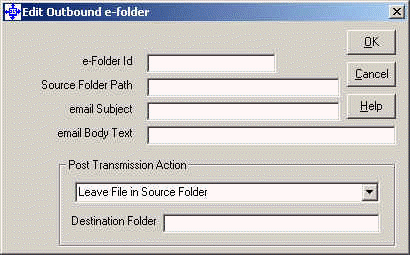
Outbound Electronic Folders - Set up & Configuration
Outbound Electronic Folders (or e-folders) are local or network folders defined within ECS/ie where the contents can be automatically emailed or FTP'd to an associated distribution list. The folder can contain any type of file, there must be a direct path from the PC running the ECS/ie client software.
The primary use of Outbound e-folders is for the automated distribution of XML documents generated by the ECS/XML Processor, ECS/ie can be configured to distribute the output from any external application.
To define a folder as an Outbound e-folder and assign a distribution list, perform the following:
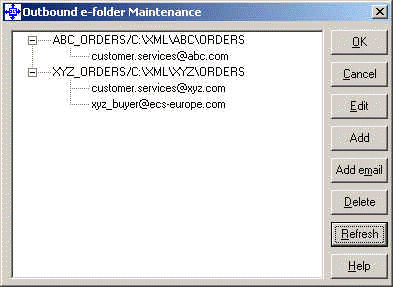
Note: ECS/ie will not create the folder on the PC/Server. This specified path to the folder must already exist.
Configuring the Distribution List for Outbound e-folders
Tip: you can use the right hand mouse button to perform all functions performed by the buttons.
Select All files from the specified Source Folder for transmission to the recipient email address.
Select where the file extension is equal to the value entered in the selection criteria text box. For example; entering "XML" in the selection criteria text box will only select files with an extension of XML. Note: Selection criteria text is not case sensitive.
Select where the file name contains a value defined in the selection criteria text box. For example; if the value "ORDER" is defined in the selection criteria and a file named "ABC_Order_001.XML" exists in the Source folder, it will be selected. Note: Selection criteria text is not case sensitive.
Select where the file name is equal to the value in the selection criteria text box. This option will only select files with an exact matching file name. The selection criteria is not case sensitive.
Checking Send as ZIP file will result in the selected file being compressed to a ZIP file before sending. Compression is performed using WinZip Version 8 or higher (www.winzip.com). A fully licensed version of WinZip must be installed on the PC running the ECS/ie client. The path to the WinZip executable program will be checked and if invalid then a prompt box will be displayed. The path to the program WINZIP32.EXE must be entered. For Example: C:\Program Files\WinZip\Winzip32.exe.
Checking Send as ZIP file will result in the selected file being compressed to a ZIP file before sending. Compression is performed using WinZip Version 8 or higher (www.winzip.com). A fully licensed version of WinZip must be installed on the PC running the ECS/ie client. The path to the WinZip executable program will be checked and if invalid then a prompt box will be displayed. The path to the program WINZIP32.EXE must be entered. For Example: C:\Program Files\WinZip\Winzip32.exe.
Note: Previously entered emails can be selected from the drop down menu bar. This includes defined FTP Servers
Note: Output from Outbound electronic folders cannot be distributed to the following ECS/ie reserved email extensions:
Copyright © 1998-2003 Electronic Commerce Solutions All rights reserved.
ECS/integrated email & ECS/ie are trademarks of Electronic Commerce Solutions, Ltd. Other brand names and product names used in this document are the trademarks and trade names of their respective holders and may be registered.