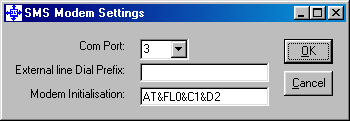
GSM/SMS Messaging
ECS/ie can send SMS messages (Short Messaging Service) to GSM Mobile phones as an alternative to sending emails. The process of SMS message addresses is exactly the same as email. The format of an email address is always user@domain, the format of the SMS number is number@servicecentre.sms
To send an SMS message to mobile telephone number you should enter the mobile telephone number followed by the '@' sign followed by a defined service centre name and finally '.SMS'. For example; to send an SMS message to an UK mobile number 07788 334455 that uses Cellnet you would use the address: 447788334455@cellnet.sms
The mobile number must contain the country code but not the international dialling code. For mobile numbers in the UK remove the leading 0 and add the prefix 44.
When ECS/ie reads an email address it searches for the suffix '.SMS' in any case combination. If it finds the suffix then it knows that the message is to be sent via SMS. It then retrieves the SMS service centre details, modem settings and sends the message via SMS.
N.B. SMS messages are limited to 160 characters, including the subject header, and that any messages over this limit will be automatically truncated. The SMS centre also will not accept mobile numbers greater than 20 characters in length.
Configuring modem settings
Note that in some cases it will be necessary for the modem not to wait for a dial tone, to do this add "X3" to the initialisation string. E.G. In the picture above the initialisation string is "AT&FL0&C1&D2". To stop the modem waiting for a dial tone change the string to "AT&FL0&C1&D2X3". Adding "X3" to the string only stops the modem from waiting for a dial tone, it will still detect a busy tone. If you wish to stop the modem from detecting both a dial tone and a busy tone then add "X1" to the initialisation string.
E.G. "AT&FL0&C1&D2X1".
Modem initialisation strings can differ between modems, please consult your modem handbook if in doubt.
Defining SMS service centres
SMS (Short Message Service) is a GSM (Global System for Mobile Communications) service that is specific to mobile networks operating in most parts of the world. All GSM networks have SMS Service Centres and their access numbers will normally be found programmed into your SIM (Subscriber Identification Module) Card BUT these numbers are NOT the same as a telephone access number to a network’s service centre and will not work with this software. Most networks have an access point for users of their service who want to send SMS Messages from a computer terminal. Not all of these access points are TAP compliant but
Copyright © 1998-2003 Electronic Commerce Solutions All rights reserved.
ECS/integrated email & ECS/ie are trademarks of Electronic Commerce Solutions, Ltd. Other brand names and product names used in this document are the trademarks and trade names of their respective holders and may be registered.