ECS/ie System Settings
The ECS/ie System settings panel is used to configure the primary system
information required by ECS/ie.
This panel is automatically presented if ECS/ie has not been configured for
the associated PC.
The following panel can also be displayed by selected "Settings"
from the main ECS/ie panel and then selecting "ECS/ie System Settings"
from the drop down menu.
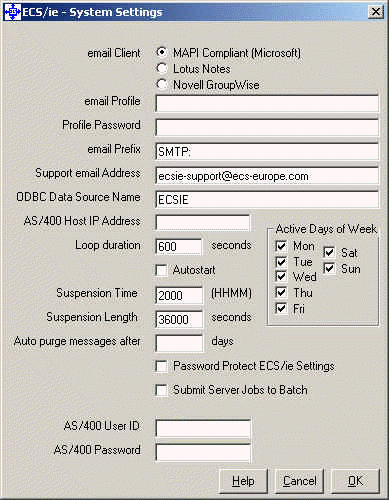
- Select the type of email client you wish to integrate with.
Select the "MAPI" option for Microsoft Outlook, Exchange,
Outlook Express or any other MAPI compliant email client.
Select the "Lotus Notes" option if you wish to integrate to a
Lotus Notes email client Version 4.5 or higher
Select the option for "Novell GroupWise" if you wish to
integrate with a Novell GroupWise email client Version 5.5 or higher.
- The fields "email Profile" and "Profile Password"
only need to be completed for MAPI compliant email applications. An
"email Profile" is not mandatory, but if not entered then ECS/ie
will require the relevant email client to be active. ECS/ie will ignore entries in these two fields if
either Lotus Notes or Novell GroupWise is being used.
If you are unsure what your email profile
is then replicate the settings you enter in your email client when you
log on or open Outlook or Exchange, select "options" from the
"tools" menu and then click on the "General" tab. The
required details can be found in the "Startup" settings.
- ECS/ie will automatically default the value
"email Prefix" to "SMTP:". The "email Prefix" field is used to send email via
MAPI compliant email clients by adding the prefix to the front of the
email address.
- The "Support email Address" is for entering the email address where undeliverable email
notifications and ECS/ie system error messages should be sent. Note: it is possible to have multiple email
addresses when using a MAPI compliant email client.
To enter multiple email addresses separate each email address with a
semi-colon ";". eg. Admin@client.com
- The entry for ODBC Data Source Name (DSN) should be the name given to
the ODBC driver in the Database Set up, normally "ECSIE"
- The AS/400 Host IP Address entry must contain the TCP/IP address of the
AS/400. This will be checked prior to any attempts to connect to the
database
- Loop duration is the amount of time that passes before ECS/ie will check
again for unsent email. Setting this value to "0" (Zero) will
disable repetitive looping and cause ECS/ie to terminate after one
transaction cycle.
- Autostart determines if ECS/ie will automatically become active and
begin checking for unsent email when the program ECSie.exe is executed.
Note: Setting the Loop duration to "0" (Zero) and enabling "Autostart"
it is possible to control the time when ECS/ie executes with an external job
scheduler
- Suspension time. ECS/ie can be disabled at a certain time of the day to
free up resources to allow AS/400 maintenance functions or backups to be
performed. Enter the time from which you wish ECS/ie to stop checking for
unsent email. Note: ECS/ie will ignore a suspension time of 0000, enter
this if you do not want to suspend ECS/ie.
- Suspension length is the amount of time you wish ECS/ie to suspend
checking for unsent email. (Seconds)
- ECS/ie will automatically purge sent email from the ECS/ie transaction
History files following the number of days entered in the "Purge
Days" entry. Enter "0" (Zero) to disable the auto purge
functionality.
- The ECS/ie Maintenance options can be password protected. If you wish to
password protect all or selected options then check the box and a
configuration panel will be presented.
- ECS/ie can be configured to execute the AS/400 Server functions as a
batch job rather than executed within the Client/Server job. Checking the
"Submit Server Jobs to Batch" check box will present you with a
panel to configure the Submit Job (SBMJOB) settings. Note: If you
your Client/Server connectivity is slower than 100mps it is advised to
execute the Server jobs using the Batch mode.
- Enter the AS/400 User Id and Password that ECS/ie should use to sign on
to the AS/400.
Note: This user must be enrolled in the AS/400 System Directory. The User
profile must also have authority to the ECSIE library/objects and the commands
ADDRPYLE & RMVRPYLE.
- "Active Days of Week" allows you to define the normal working
days, of no action is required at weekends, or of the system is powered
down then those specific days can be disabled.
<<<<<< Back to Main Menu
<<<<<<<
Copyright
© 1998-2003 Electronic Commerce Solutions
All rights reserved.
ECS/integrated
email & ECS/ie are trademarks of Electronic Commerce Solutions, Ltd. Other
brand names and product names used in this document are the trademarks and trade
names of their respective holders and may be registered.