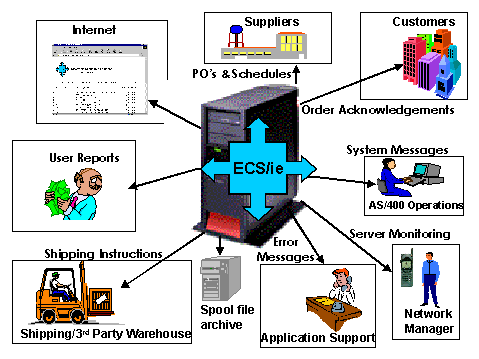
ECS/integrated email Technical Overview
ECS/integrated email (ECS/ie) is an Enterprise application integration tool that enables AS/400 based Business Application transactions to be sent by email, automatically published on a Web site or proactively sent as an GSM/SMS message. ECS/ie interacts with any MAPI compliant email client (such as Microsoft Outlook, Exchange, Outlook Express) & Lotus Notes.
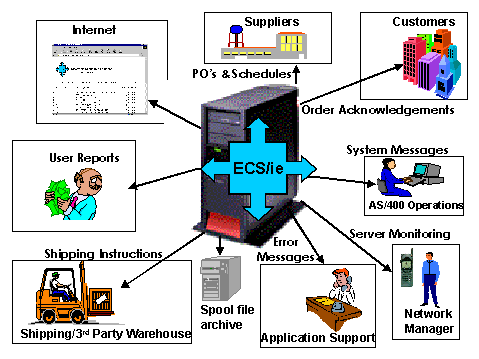
ECS/ie is an AS/400 Client/Server application, the Client controls and maintains the database residing on the AS/400. During the initial installation process it is necessary to install software on both the PC and the AS/400. Programs and documentation are installed on the PC, the database and server related programs are installed on the AS/400. The installation is performed entirely from the PC hosting the ECS/ie Client software. Client/Server connectivity is achieved using Client/Access ODBC.
ECS/ie integrates the AS/400 and AS/400 based applications to a PC based email client, ECS/ie integrates, it does not send email directly. This enables the use of the existing email infrastructure and does not restrict the use of any particular email solution now or in the future.
The following diagram details how the ECS/ie Client interacts with the ECS/ie Server component and email client. ECS/ie can also be configured to convert AS/400 spool files to HTML web pages and automatically publish them on a web server for browsing via the Internet or Company Intranet.
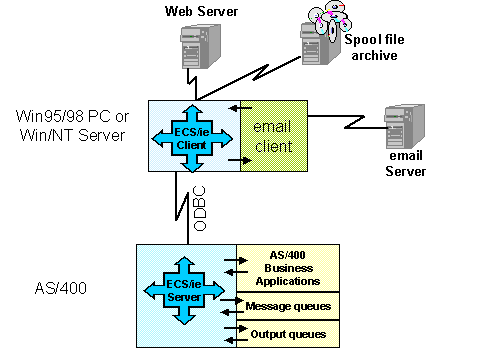
The ECS/ie server component is responsible for collecting data from the configured Output queues, message queues and linked business applications, the collected data is converted to the requested format and passed to the ECS/ie Client to process.
The AS/400 spool file integration module facilitates the email transmission of AS/400 spool files. Spool file data can be sent within the body of the email or as an attachment in HTML, PDF(Acrobat) or TXT formats. ECS/ie uses standard AS/400 output queues to define two different types of electronic output queue processing:
Any spool files placed in the AS/400 Output queue's defined as "e-Outbox" are automatically emailed to the recipient via ECS/ie. The email address is retrieved from within the spool file text allowing the business application system to define who the email recipient is.
You may not always know who the email should be sent to, or you may want your business application to specify this. "Electronic Outboxes" allow you to define search "Labels". ECS/ie will search through the spool file content in search of the email label and when found will retrieve the email address from the spool file.
Electronic Outboxes is ideal for the automated email of business transaction documentation such as Purchase Orders to suppliers and Order Acknowledgements to Customers'.
The configuration of output queues, message queues and network servers is performed using easy to use graphical panels. This example shows how the Output queue has been configured with multiple labels, ECS/ie will search all spool files in the defined output queue for any combination of labels.
e-outq's are output queues defined within ECS/ie that have an associated email distribution list, AS/400 spool files that are placed in the output queues defined as e-outq's will be automatically emailed to the recipients listed in the distribution list. Ideal for the automated transmission of reports to a departmental distribution list.
This example shows the set up of "electronic output queues", the spool files contained within electronic Output queues that are emailed to the defined distribution list in the requested format.
Each Output Queue can be individually configured to define how the spool file should be sent and what values like the Subject field and email body should contain. AS/400 Spool files can be sent within the body of the email or as a TXT, PDF or HTML attachment. Graphical Header and footer graphics can be linked to the AS/400 spool file when converting spool files to HTML.
ECS/ie can automatically generate HTML web pages with custom header & footer graphics from AS/400 spool files and publish them on an internet server. ECS/ie can be integrated with your business application system without the need for programming. Typical uses for ECS/ie Web Publishing are Price Lists, Stock Balances, Order Status information, Supplier Schedules & Shipment Tracking.
The following panel details the typical set up required to define a new site:
Web Servers configuration details are labelled as email addresses within ECS/ie (This example uses ECS1@ECS.FTP) . All email sent to this email address will actually be FTP'd to the location defined in the configuration panel.
The name of the file on the destination server can be given the transaction reference selected from within the spool file content, fixed file name, Spool file User data or one of 15 combinations of the Spool file attributes.
Using email addresses to define Server locations gives the added benefit that spool files can be emailed via the chosen email client and automatically published on a web server.
AS/400 Message Queue Monitoring
ECS/ie can be configured to monitor any number of AS/400 message queues and will send alerting emails or SMS messages to GSM mobile phones. Any number of recipients can be configured for each Message queue defined with independently configured severity levels.
The following example shows the Message Queue monitoring configuration:
Recipient email addresses can be defined to only send notifications based on minimum severity levels or a specific error message.
ECS/ie can be configured to email a number of recipients defined against a single message queue. For Example, all System operator messages (QSYSOPR) could be emailed to the Computer Operator. All QSYSOPR messages over a specified severity could be sent to the IT Manager by email. All critical messages could be sent to the Computer Operator and IT Manager's GSM mobile phone as SMS messages.
ECS/ie can be configured to monitor any number of devices/servers connected to a TCP/IP network. ECS/ie will periodically 'ping' the registered devices and alert the relevant personnel by email or page them via SMS messaging if a satisfactory response is not received from the Device. ECS/ie will also notify the system administrator if the AS/400 that ECS/ie is running on also fails.
The following panel details the typical set up required to define a Network Device to monitor:
Business Application integration API
The ECS/ie application program interface (API) enables the fast and seamless integration of ECS/ie to your AS/400 based Business Application. The ECS/ie API requires basic details, such as; email address, subject and text. ECS/ie then converts the information to an email and forwards it to the recipient. The ECS/ie API can be used to send email from an AS/400 command line, CL program or can be imbedded within your business application.
ECS/ie is supplied with an easy to use application program interface (API) in the form of an AS/400 command called "IESNDEMAIL".
The API can be executed from any type of program on the AS/400. This command can also be used to send email from an AS/400 command line.
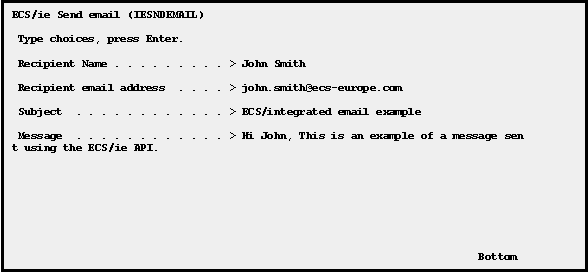
GSM Mobile Phone SMS Messaging
ECS/ie can send SMS messages (Short Messaging Service) as an alternative to sending emails. The process of SMS message addresses is exactly the same as email within ECS/ie. The format of an email address for an SMS number is number@servicecentre.sms
To send an SMS message to a mobile telephone number the address used by ECS/ie consists of the mobile telephone number followed by the '@' sign followed by a defined service centre followed by '.SMS'.
When ECS/ie reads an email address it searches for the suffix '.SMS' in any case combination. If it finds the suffix then it knows that the message is to be sent via SMS. It then retrieves the SMS service centre details, modem settings and sends the message via SMS.
New GSM message centres can be configured using the following panels:
Automated Spool file Archiving
ECS/ie can automatically archive AS/400 Spool files to a local or remote servers in PDF, HTML or TXT formats. The archived spool files can be referenced with the spool file attributes (user/Spool file/Number etc) or business transaction reference (Invoice/Order/Customer Number) for easy retrieval.
The following panel details the typical set up required to define a new site:
Archive Server configuration details are labelled as email addresses within ECS/ie (This example uses INVOICE@ARCHIVE.FTP) . All email sent to this email address will actually be FTP'd to the location defined in the configuration panel.
The name of the file on the destination archive server can be given the transaction reference selected from within the spool file content, fixed file name, Spool file User data or one of 15 combinations of the Spool file attributes.
Using email addresses to define Server locations gives the added benefit that spool files can be emailed via the chosen email client then automatically archived.
<<<<<< Back to Main Menu <<<<<<<
Copyright © 1998-2003 Electronic Commerce Solutions All rights reserved.
ECS/integrated email & ECS/ie are trademarks of Electronic Commerce Solutions, Ltd. Other brand names and product names used in this document are the trademarks and trade names of their respective holders and may be registered.