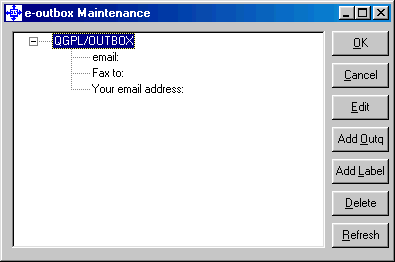
Electronic Outbox Set up and Configuration
Any spool files placed in an AS/400 Output queue defined as an Electronic Outbox ("e-outbox") are automatically emailed to the recipient via ECS/ie. The email address is retrieved from within the spool file text.
ECS/ie retrieves the email address by scanning for a user-defined label in a single line of a spool file. The user defined label can exist anywhere within the spool file. The scanning process is case sensitive.
The spool files can be sent in a number of formats, either as text within the body of the email or as an attachment in PDF (Adobe Acrobat, Portable Document Format), HTML (Hyper text Markup Language/Web Browser) or TXT (Text) formats.
ECS/ie will expect the email address to be placed immediately following the user defined label.
The "e-outbox maintenance" window will now be displayed.
Note: ECS/ie will not create the output queue on the AS/400. This must already exist on the AS/400
The "Add e-outbox" window should now be displayed.
Note: Some spool file attributes, such as Highlight & Underline are not supported by when sending the spool file data within the Body the email, HTML or Text.
HTML Header & Footer Graphics
If the option to send the spool file as an HTML attachment is selected then it is possible to link graphics, images or company logos to the Head and foot of the HTML document.
ECS/integrated email does not imbed images within HTML documents but links to graphics held on an internet server. HTML documents with linked graphics can be sent as an attachment to an email or FTP'd to a web server.
HTML documents are normally viewed with a web browser such as Internet Explorer or Netscape Navigator, for the graphics to view correctly the user must have access to the server where the linked graphic resides. For example: If the linked graphic file is stored on your web server then the user must have internet access to view the graphic. If the user does not have access to the graphic then just the spool file data is displayed.
If the option to end the spool file as an HTML attachment is selected the following panel is displayed:
When the HTML attachment file type is selected the panel automatically extends to request the details about the Header & Footer graphics.
Defining the Label List for e-outboxes
To add a label to an e-outbox.
Tip: you can use the right hand mouse button to perform all functions performed by the buttons.
Select All spool files from the specified output queue for transmission to the recipient email address.
Select only where a specific spool File name in the output queue matches the value entered in the text box.
Select only where the User of the spool file in the output queue matches the value entered in the text box.
Select only where the User Data of the spool file in the output queue matches the value entered in the text box. (case sensitive)
Select only where the Status of the spool file in the output queue matches the value entered in the text box. (ie. RDY, SAV, HLD)
Select only where the Form Type of the spool file in the output queue matches the value entered in the text box. (ie. *STD)
Select only where the Job Name of the spool file in the output queue matches the value entered in the text box. (ie, QSECOFR)
Checking Send as ZIP file will result in the selected file being compressed to a ZIP file before sending. Compression is performed using WinZip Version 8 or higher (www.winzip.com). A fully licensed version of WinZip must be installed on the PC running the ECS/ie client. The path to the WinZip executable program will be checked and if invalid then a prompt box will be displayed. The path to the program WINZIP32.EXE must be entered. For Example: C:\Program Files\WinZip\Winzip32.exe.
Note: The label length cannot exceed 20 characters and is case sensitive.
Note: It is possible to define an output queue as both an "e-outbox" and an "e-outq". In this case the spool files will be searched for user defined labels and then sent to the relevant email address. Any unsent spool files will then be sent to the defined distribution list set up for the e-outq.
There are five reserved email extensions used within ECS/ie that do not result in an email being generated, using the reserved email extensions causes ECS/ie to perform other functions;
Note: Extensions "FTP" and "OUTQ" are reserved for Spool file processing only. Extensions "SMS", "MSGQ" and "BRKM" can process the body of email text only, not attachments.
<<<<<< Back to Main Menu <<<<<<<
Copyright © 1998-2003 Electronic Commerce Solutions All rights reserved.
ECS/integrated email & ECS/ie are trademarks of Electronic Commerce Solutions, Ltd. Other brand names and product names used in this document are the trademarks and trade names of their respective holders and may be registered.