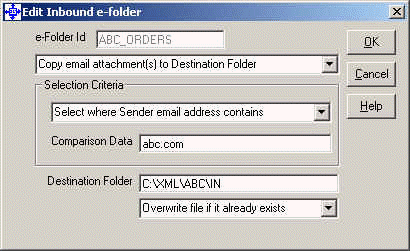
Inbound Electronic Folders - Set up & Configuration
Inbound Electronic Folders (or e-folders) enables the receipt and processing of inbound emails. Attachments can be be automatically saved to local/network folders, the body text of the email can be saved to a file or an AS/400 command can be automatically executed, which can be be extracted from the body of the email or predefined. Once Inbound e-folders is enabled, ECS/ie will monitor the inbox of the email profile configured within the ECS/integrated email System Settings and every unread email will be scanned, if the contents match the defined selection criteria then requested action will be performed. The received emails will be marked as read.
ECS/ie can be configured to automatically receive any type of attachment. The primary use of Inbound e-folders is for the automated receipt of XML documents to be processed by the ECS/XML Processor for application to application e-commerce.
The Inbound Electronic Folders functionality is only available when ECS/integrated email has been configured to use a Microsoft MAPI compliant email application, such as Microsoft Outlook, Exchange and Outlook Express. This functionality is not supported by Lotus Notes or Novell GroupWise.
To configure an Inbound e-folder, perform the following:
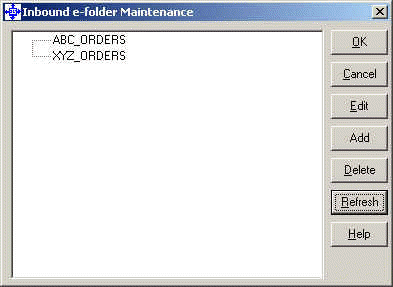
e-folder Id, Enter a relevant unique Identification name for this e-folder definition. Any value up to 10 characters can be entered.
Four Actions are available for the configuration of an Inbound e-Folder:
Copy email attachment(s) to Destination Folder
Copy content of email Body Text to File
Execute AS/400 Command sent within email Body Text
Execute Predefined AS/400 Command on receipt of email
Copy email attachment(s) to Destination Folder
If the option to Copy email attachment(s) to Destination Folder is selected then the attachments contained within any emails received matching the defined selection criteria will be saved to the destination folder.
Enter the required Email Attachment Selection Criteria to define from which emails the attachments will be saved to the destination folder. The possible options are:
Select All will copy the attachments of all unread emails to the designated destination folder.
Select where Sender email address contains will only copy the attachments of unread emails to the designated destination folder if the senders email address contains the value entered in the Comparison Data text box. In this example the email address must contain "abc.com" for the attachments to be copied to the destination folder.
Select where Sender Name contains will only copy the attachments of unread emails to the designated destination folder if the senders Name contains the value entered in the Comparison Data text box.
Select where Subject Text contains will only copy the attachments of unread emails to the designated destination folder if the subject of the received email contains the value entered in the Comparison Data text box.
Select where email Body Text contains will only copy the attachments of unread emails to the designated destination folder if the body text of the received email contains the value entered in the Comparison Data text box.
Select where attachment name contains will only copy the attachments of unread emails to the designated destination folder if the attached file name contains the value entered in the Comparison Data text box.
Enter the full Destination Folder Path where the received files should be saved. For example:: "C:\XML\ABC\IN"
Select the action to be taken if a file with the same name already exists in the Destination Folder, the possible options are:
Overwrite file if it already exists which will overwrite any existing files
Automatically Rename existing file which will rename the existing file before copying the new file to the Destination Folder. The old file will be prefixed with a data and time stamp.
Click the "OK" button to add the new Inbound e-folder definition.
Copy content of email Body Text to File
If the option to Copy content of email to Body Text to File is selected then the email body text for any any emails received matching the defined selection criteria will be saved to the destination folder. The file will be named using the standard Innnnnn.XML (where nnnnnn is a counter). The file extension is defined within the following Inbound e-folder configuration:
Enter the required Email Attachment Selection Criteria to define which emails should have its body text copied to file:
Select All will select all emails.
Select where Sender email address contains will only select unread emails if the senders email address contains the value entered in Comparison Data text box.
Select where Sender Name contains will only select unread emails if the senders Name contains the value entered in the Comparison Data text box.
Select where Subject Text contains will only select unread emails if the subject of the received email contains the value entered in the Comparison Data text box. In this example the email address must contain "XML Order from the DEF Corp" for the email to be selected.
Select where email Body Text contains will only select unread emails if the body text of the received email contains the value entered in the Comparison Data text box.
Select where attachment name contains will only select unread emails if the attached file name contains the value entered in the Comparison Data text box.
Enter the full Destination Folder Path where the newly created file will ultimately reside. For example:: "C:\XML\DEF\IN"
Select the action to be taken if a file with the same name already exists in the Destination Folder, the possible options are:
Overwrite file if it already exists which will overwrite any existing files
Automatically Rename existing file which will rename the existing file before copying the new file to the Destination Folder. The old file will be prefixed with a data and time stamp.
Enter the required File Extension the newly created file containing the contents of the email body text should be suffixed with. Any extension is permitted, example: TXT, XML, DOC. The "period" separating the file name and extension is automatically inserted.
Checking the Remove Carriage Returns check box enables automatic removal of non display Carriage Return Line Feed characters that exist in the email body data. If the Carriage returns are required to be copied then leave this box unchecked.
Click the "OK" button to add the new Inbound e-folder definition.
Execute AS/400 Command sent within email Body Text
If the option to Execute AS/400 Command sent within email Body Text is selected then the data within the email body text will be treated as an AS/400 Command for any any emails received matching the defined selection criteria. If the data is invalid, or if there are syntax or run time errors with the command then an email will be sent to the System Administrator alerting them that the command could not be executed.
The maximum permitted length for an AS/400 Command is 78 characters, all other characters will be truncated.
Enter the required Email Attachment Selection Criteria to define which emails should be linked to this Inbound e-folder definition to process AS/400 commands contained within the email body text:
Select All will select all emails.
Select where Sender email address contains will only select unread emails if the senders email address contains the value entered in Comparison Data text box.
Select where Sender Name contains will only select unread emails if the senders Name contains the value entered in the Comparison Data text box.
Select where Subject Text contains will only select unread emails if the subject of the received email contains the value entered in the Comparison Data text box. In this example the email address must contain "AS/400 Remote Command" for the command contained in the email to be executed.
Select where email Body Text contains will only select unread emails if the body text of the received email contains the value entered in the Comparison Data text box.
Select where attachment name contains will only select unread emails if the attached file name contains the value entered in the Comparison Data text box.
Checking the Remove Carriage Returns check box enables automatic removal of non display Carriage Return Line Feed characters that exist in the email body data. If the Carriage returns are required to be copied then leave this box unchecked.
Click the "OK" button to add the new Inbound e-folder definition.
Execute Predefined AS/400 Command on receipt of email
If the option to Execute Predefined AS/400 Command on receipt of email is selected then a predefined AS/400 command can be executed on the receipt of any emails matching the defined selection criteria. If the predefined AS/400 Command data is invalid, or if there are syntax or run time errors with the command then an email will be sent to the System Administrator alerting them that the command could not be executed.
Enter the required Email Attachment Selection Criteria to define which emails should be linked to this Inbound e-folder definition to process AS/400 commands contained within the email body text:
Select All will select all emails.
Select where Sender email address contains will only select unread emails if the senders email address contains the value entered in Comparison Data text box.
Select where Sender Name contains will only select unread emails if the senders Name contains the value entered in the Comparison Data text box.
Select where Subject Text contains will only select unread emails if the subject of the received email contains the value entered in the Comparison Data text box.
Select where email Body Text contains will only select unread emails if the body text of the received email contains the value entered in the Comparison Data text box. In this example the body text must contain "Monthly Sales Report" for the command "CALL APPLIB/SAL022" to be executed. .
Select where attachment name contains will only select unread emails if the attached file name contains the value entered in the Comparison Data text box.
Enter the required AS/400 Command in the text box which will be executed by ECS/integrated email on the receipt of an email matching the required selection criteria. The maximum permitted length for an AS/400 Command is 78 characters.
Click the "OK" button to add the new Inbound e-folder definition.
Note: More than one Inbound e-folder configuration can be configured with the same selection criteria, with different actions. For example this would enable the Attachment of an email to be saved to a Folder, the body of the email to be saved to another file and an AS/400 command triggered on the receipt of this same email.
Copyright © 1998-2003 Electronic Commerce Solutions All rights reserved.
ECS/integrated email & ECS/ie are trademarks of Electronic Commerce Solutions, Ltd. Other brand names and product names used in this document are the trademarks and trade names of their respective holders and may be registered.