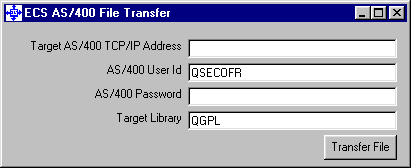
Installation & Set up
ECS/integrated email is supplied on CD-ROM or can be downloaded from ecs-europe.com with easy to use installation wizard to guide you through the set up. This package contains all the necessary components to run ECS/ie on a PC running Windows 95, 98, NT, ME, 2000 or XP and an AS/400 with OS/400 V4R2 or higher.
The installation of the server components is performed via the client, direct access to the AS/400 or its associated CD/tape drive is not necessary.
This installation should take no longer than 30 minutes, if you encounter any problems please obtain support via ECS Online Support
www.support.ecs-europe.comBefore commencing the installation please gather the following information and enter the values in the boxes provided:
| AS/400 User Profile | |
| AS/400 Password | |
| AS/400 System Name | |
| AS/400 TCP/IP Address |
Please check the following prerequisites:
If you intend to use the SMS/Paging functionality, ensure the following:
Use the following instructions to install ECS/ie:
Install ECS/integrated email on the AS/400
The AS/400 Server software is supplied as a Save File named "ECSIESVR" which is automatically copied to the PC. The following instructions guide you through transferring the save file to the Host AS/400 using the ECS File Transfer Utility, restoring the library and running the AS/400 Set up procedure:
Create a save file called "ECSIESVR" in the General Purpose Library (QGPL) on the target AS/400:Working on the PC where the ECS/ie client software was installed perform the following:CRTSAVF FILE(QGPL/ECSIESVR)
Note: If the save file already exists then clear the file with the command: CLRSAVF FILE(QGPL/ECSIESVR)
Following the warning that you are about to transfer software to the AS/400 you should be presented with the following panel:
Sign on again to the AS/400 as the security officer (User Id: QSECOFR)
RSTLIB SAVLIB(ECSIE) DEV(*SAVF) SAVF(QGPL/ECSIESVR)
CRTCLPGM PGM(ECSIE/IESETUP) SRCFILE(ECSIE/QCLSRC)
If you are installing the BPCS, TLE EDI or TLA EDI components ensure the relevant Files, Objects and PTF libraries exist in the user portion of the library list. The required objects will only be installed if the products are detected within the library list.
Add the library ECSIE to the library list. ADDLIBLE LIB(ECSIE)
Enter the following command on a command line to configure ECS/integrated email:
"IESETUP", Press F4, the following panel should be displayed:
This process will take a few minutes and should complete without errors. If errors are encountered please refer to the Job log. If further assistance is required contact ECS Support: support.ecs-europe.com
If no errors were encountered, the necessary objects have been installed on your system. Proceed to the Database Set up section.
<<< Back to Main Menu <<< >>> Database Set up >>>
Copyright © 1998-2003 Electronic Commerce Solutions All rights reserved.
ECS/integrated email & ECS/ie are trademarks of Electronic Commerce Solutions, Ltd. Other brand names and product names used in this document are the trademarks and trade names of their respective holders and may be registered.