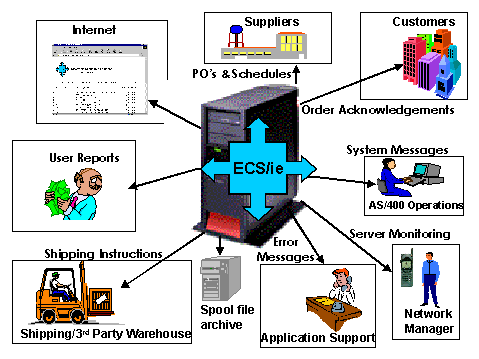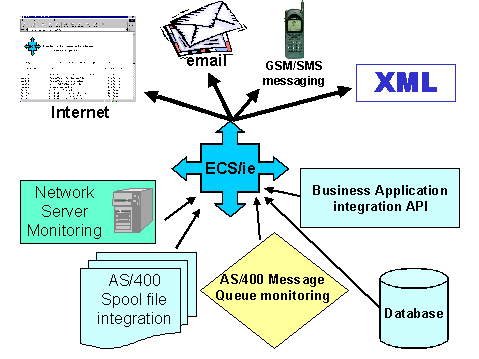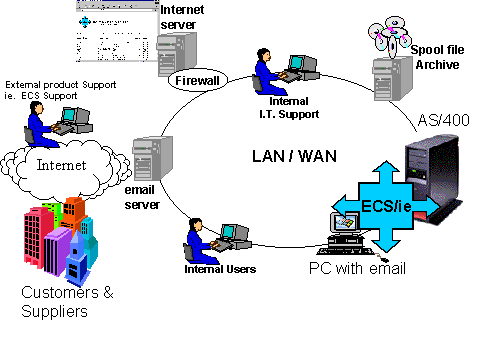ECS/integrated email
ECS/integrated email is successfully being used to support the wide range of
electronic formats required to perform business today. Most companies have
business relationships with varying sized organisations, the largest may demand
to exchange EDI or XML documents for fully automated application to application
integration, whereas smaller companies may only be able to accept human readable
email or fax.
ECS/integrated can support all these requirements with the benefit that the
day to day effort is minimised regardless of your Trading Partnersí e-commerce
abilities.
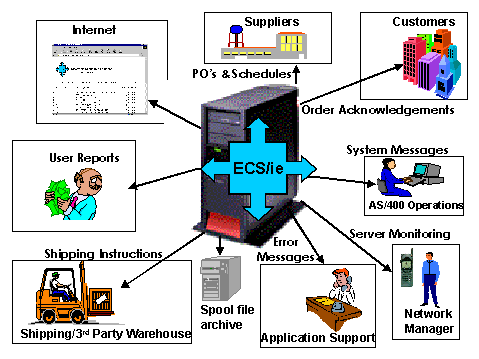 |
ECS/integrated email (ECS/ie) is an Enterprise application
integration tool that enables AS/400 based business transactions to
be sent by email, automatically published on a Web site or proactively sent as GSM/SMS
messages.
ECS/ie is compatible with all major email clients:
>
Microsoft Outlook
> MS
Exchange
> Outlook
Express
> Lotus Notes
> Novell
GroupWise |
ECS/ie can be integrated with any AS/400 Business Application and is supplied,
fully
integrated with BPCS/ECM , TrustedLink
Enterprise and TrustedLink EDI/400.
Summary of supported data formats and protocols :
|
XML
|
FTP |
|
EDIFACT |
IBM
Expedite
|
|
PDF |
POP3
|
|
HTML |
MQSeries |
|
TXT |
SMTP |
|
CSV
|
email |
ECS/ie contains the following integrated functionality:
AS/400 Spool file integration
The AS/400 spool file integration module facilitates the email or FTP transmission
of AS/400 spool files. Spool file data that meets a specific selection criteria can be sent within the body of the email
or as an attachment in HTML, PDF(Acrobat) or TXT formats. ECS/ie uses standard AS/400 output queues to define two
different types of electronic output queue processing:
Electronic "Output queues"
e-outq's are output queues defined within ECS/ie that have an
associated email distribution list, AS/400 spool files that are placed in the
output queues defined as e-outq's will be automatically emailed to the
recipients listed in the distribution list.
Ideal for the automated transmission of reports to a departmental
distribution list.
more
detail........
Electronic "Outbox"
Any spool
files placed in the AS/400 Output queue's defined as "e-Outbox"
are automatically emailed to the recipient via ECS/ie. The email address is
retrieved from within the spool file text allowing the business application
system to define who the email recipients are.
Ideal for the unattended email of business transaction documentation such as
Purchase Orders to suppliers and Order Acknowledgements to Customers'.
more
detail........
XML Processor
The ECS/XML Processor
enables translation between DB/400 files and XML
documents to support any business transaction. The ECS/XML Processor can
be integrated to any AS/400 business application enabling the automated
and seamless generation of XML documents sourced from legacy AS/400 applications. Inbound XML
transactions are mapped to DB/400 files ready for posting to your AS/400
business application.
More
detail........
EDI Processor
The ECS/EDI Processor
is a fully functional and validating EDI Translator that enables the automated
and seamless exchange of EDIFACT standard messages between your AS/400 Business
Application and external Trading Partners. EDI Interchanges can be exchanged via
IBM Expedite, FTP, email or the Internet. EDI Message generation and
conversion templates are available for rapid application integration in
addition to Ready made EDI Integration Packs for popular ERP
applications.
More
detail........
electronic Folders
ECS/integrated email can manage the automated receipt and transmission of any
type of file as an email attachment from/to Network Folders. Powerful selection
criteria controls the distribution of received email attachments to Network or
Local folders. e-Folders can be defined to control the receipt and transmission
of XML documents.
More
detail........
Business Application integration API
The ECS/ie
application program interface (API) enables the fast and seamless integration of
ECS/ie to your AS/400 based Business Application. The ECS/ie API enables the
transmission of AS/400 database files as Microsoft Excel compatible comma delimited
files (CSV) or as Flat (text) files. Simple message emails can also be sent using the
included API which requires basic
details, such as; email address, subject and text. The ECS/ie API can
be used to send emails from an AS/400 command line, CL program or can be imbedded
within your business application.
more
detail........
AS/400 Remote
Command Execution
ECS/ie can be
configured to execute AS/400 commands triggered by the receipt of emails
conforming to specific selection criteria. The commands can be predefined within
ECS/ie or contained within the received email body.
More
detail........
AS/400 Message Queue monitoring
ECS/ie can be configured to monitor any number of AS/400 message queues and
will send alerting emails or SMS messages to GSM mobile phones. Any number of
recipients can be configured for each Message queue defined with independently
configured severity levels.
more
detail........
Network Device Monitoring
ECS/ie can be configured to monitor any number of devices connected to a
TCP/IP network. ECS/ie will periodically 'ping' the registered servers, printers
or routers and alert
the relevant system administrators by email or page them via SMS messaging if a satisfactory
response is not received from the device. ECS/ie will also notify the
system administrator if the Host AS/400 that ECS/ie is running on also fails.
more
detail........
AS/400 Subsystem Monitoring
ECS/ie can be configured to monitor
the status of designated subsystems, alerting the relevant personnel when
subsystems start and end.
more
detail........
Automated Web Publishing
ECS/ie can automatically generate HTML web pages with custom header &
footer graphics from AS/400 spool files and publish them on an internet server.
ECS/ie can be integrated with your business application system
without the need for programming. Typical uses for ECS/ie Web Publishing are Price
Lists, Stock Balances, Order Status information & Supplier Schedules.
more
detail........
Click here for an example
of the output from a standard AS/400 DSPSYSSTS command.
Automated Spool file Archiving
ECS/ie can automatically archive AS/400 Spool files to a local or remote
servers in PDF, HTML or TXT formats The archived spool files can be
referenced with the spool file attributes (user/Spool file/Number etc) or
business transaction reference (Invoice/Order/Customer Number) for easy
retrieval.
more
detail........
Spool file Management
ECS/ie can be configured to distribute spool files between Output
Queues. Spool files can be selectively distributed based on selection
criteria on data contained within the spool file as well as the status of the
spool file.
more
detail........
AS/400 Text Messaging
ECS/ie enables the configuration of AS/400 message queues like email
addresses. Use AS/400 Text Messaging to distribute messages to AS/400 users at
the same time as those that are email enabled.
more
detail........
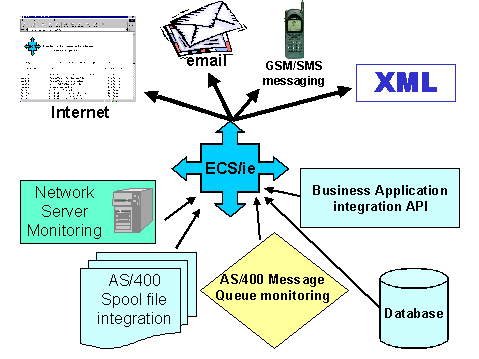
What YOU can do with ECS/ie
-
Automatically send Purchase Orders & Schedules to suppliers.
-
Receive XML Orders and post the transactions direct to your
business application.
-
Meet service level agreements by emailing Order Acknowledgements as soon as an order has been entered.
-
Seamlessly integrate your AS/400 Business Application with
the ECS/EDI Processor to exchange automated EDI Interchanges with your
Trading Partners.
-
Archive spool files to a local server as HTML or PDF format and allow users to locate/view/print direct from their web browser.
-
Automatically distribute user reports in PDF or HTML format by email.
-
Convert price lists or stock availability information from spool files and publish the information on a company web
site.
-
Send Advanced shipping notices to customers and shipping instructions to carriers.
-
Configure ECS/ie to send low severity QSYSOPR messages to you by email and High severity messages by pager/SMS, day or night.
-
Monitor important IP devices by requesting that ECS/ie notifies you by GSM/SMS message or pager if a device or server fails to respond.
-
Move all printed and emailed spool files to a
"processed" output queue.
-
Integrate the ECS/XML Processor with your AS/400 database and use
ECS/ie to send the XML messages direct to your trading partners application or Web browser.
Also need to send Faxes?
ECS/ie can address all your messaging needs, including Fax. If
you have requirements to send automated fax then ECS/ie combined with internet
based electronic fax service providers (such as JFAX & eFax) has proven to
be more economical than sending faxes direct. It costs as little as 3 pence to
send a page of A4 text to an international fax number.
ECS/ie requires minimal set up because it interacts with the
email client rather than the server. The installation of ECS/ie does not require
any network re-configuration and should not breach corporate security
policies.
Integrated Applications:
Features & Functions
- Compatible with Microsoft Outlook, Exchange, Outlook Express, Lotus Notes,
Novell GroupWise & any MAPI compliant email client.
- Integrated XML Processor for Inbound and Outbound XML document conversion
with AS/400 database.
- Integrated EDI Processor for Inbound and Outbound exchange of EDI
Interchanges with AS/400 Business Applications.
- Supports the transmission of AS/400 spool files as emails with HTML
(Web Browser), PDF (Portable Document Format/Acrobat) or TXT (Text)
attachments or in the Body of the email.
- Automatically generate HTML web pages from AS/400 Spool files &
publish them on an internet server.
- Archiving. Convert printed spool files to PDF, HTML or TXT files and
archive them to local/remote server.
- Transmits SMS messages (Short Message Service) to GSM mobile phones
and compatible pagers.
- AS/400 API for the fast email integration to any AS/400 application.
- Send email from an AS/400 program or command line.
- User friendly Client/Server set up and maintenance of AS/400 Output
queues, Message queues & Network Servers.
- Remote monitoring functionality with status messaging.
- Integrated electronic support system for remote support from ECS.
- See the ECS/integrated
email Functionality Matrix for more information.
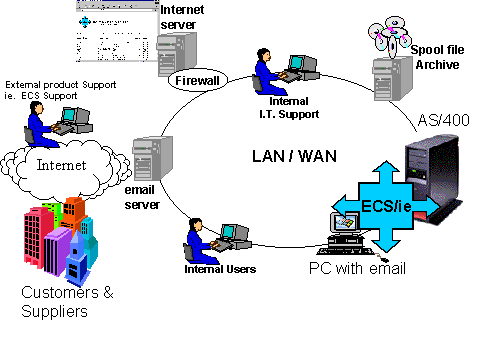
<<<<<< Back
to Main Menu <<<<<<<
Copyright
© 1998-2003 Electronic Commerce Solutions
All rights reserved.
ECS/integrated
email & ECS/ie are trademarks of Electronic Commerce Solutions, Ltd. Other
brand names and product names used in this document are the trademarks and trade
names of their respective holders and may be registered.